💫 @Fronchef offers you the best custom made websites according to your needs
Follow for Updates
Github @FronchefFor You Page
Check Out Amazing offer and events for you
Installation
Here is a installation guide to help you
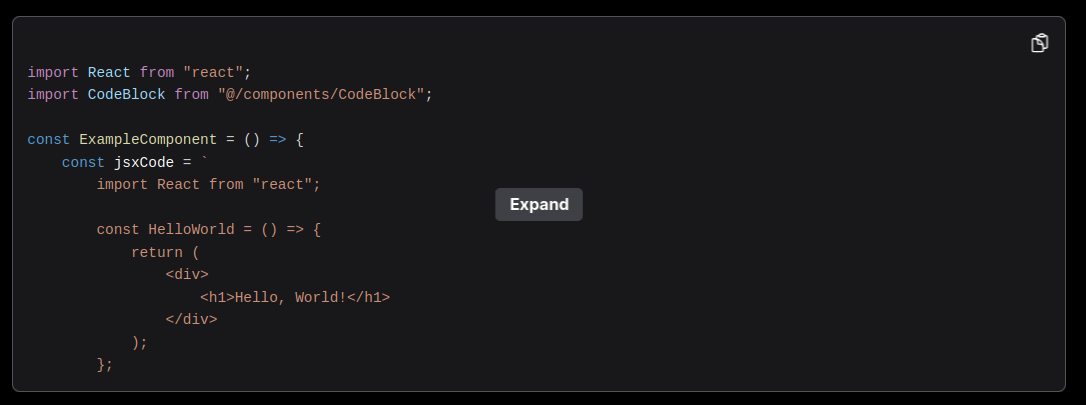
Installation
Install all these dependencies
npm install react-syntax-highlighter --savenpm install @heroicons/reactMake these Modifications
tailwind.config.ts
import type { Config } from "tailwindcss";
const colors = require("tailwindcss/colors");
const config: Config = {
darkMode: ["class"],
content: [
"./pages/**/*.{ts,tsx}",
"./components/**/*.{ts,tsx}",
"./app/**/*.{ts,tsx}",
"./src/**/*.{ts,tsx}",
"./data/**/*.{ts,tsx}",
],
theme: {
extend: {
colors: {
white: colors.white,
black: colors.black,
zinc: colors.zinc, // for `bg-zinc-900` and `border-zinc-600`
green: {
500: "#22c55e", // `text-green-500`
},
},
maxWidth: {
"85%": "85%",
},
height: {
auto: "auto",
"96": "24rem", // 384px equivalent
},
maxHeight: {
"96": "24rem", // 384px equivalent
},
borderRadius: {
lg: "0.5rem", // Default large radius
},
padding: {
1: "0.25rem",
4: "1rem",
},
fontSize: {
lg: "1.125rem", // Text size
},
spacing: {
"1/2": "50%", // For `translate-y-1/2`
},
transitionTimingFunction: {
"transition-all": "all 0.3s ease", // Hover transitions
},
},
},
plugins: [],
};
export default config;
global.css
@tailwind base;
@tailwind components;
@tailwind utilities;
:root {
--background: #ffffff;
--foreground: #171717;
}
@media (prefers-color-scheme: dark) {
:root {
--background: #0a0a0a;
--foreground: #ededed;
}
}
body {
color: var(--foreground);
background: var(--background);
font-family: Arial, Helvetica, sans-serif;
}
/* Hide scrollbar for WebKit-based browsers (e.g., Chrome, Safari) */
::-webkit-scrollbar {
display: none;
}
/* Hide scrollbar for Firefox */
* {
scrollbar-width: none; /* Firefox */
}
Source Code
components/CodeSnippet.tsx
import { useState, useEffect, useRef } from "react";
import { Prism as SyntaxHighlighter } from 'react-syntax-highlighter';
import { solarizedlight } from 'react-syntax-highlighter/dist/esm/styles/prism';
import CopyButton from "@/components/root/renderpage/CopyButton";
const CodeBlock = ({ id, code, language = "javascript" }: { id: string; code: string; language?: string }) => {
const [isExpanded, setIsExpanded] = useState(false);
const [shouldShowExpand, setShouldShowExpand] = useState(false);
const [initialHeight, setInitialHeight] = useState<number | undefined>(undefined);
const codeContainerRef = useRef<HTMLDivElement>(null);
useEffect(() => {
const codeHeight = codeContainerRef.current?.scrollHeight ?? 0;
if (codeHeight > 384) { // 384px = h-96
setShouldShowExpand(true);
setInitialHeight(384);
} else {
setInitialHeight(codeHeight);
}
}, [code]);
return (
<div
className={`relative flex flex-col justify-between border border-zinc-600 bg-zinc-900 w-[100%] md:w-[90%] overflow-hidden mt-5 rounded-lg p-4 text-lg ${isExpanded ? "h-auto" : `h-[${initialHeight}px]`}`}
>
<div
id={id}
ref={codeContainerRef}
className={`max-w-[85%] ${isExpanded ? "h-auto overflow-auto" : "max-h-96 overflow-hidden"}`}
>
<SyntaxHighlighter
language={language}
style={solarizedlight}
customStyle={{
background: "none", // Removes the background color
padding: 0,
fontSize: '1rem',
}}
codeTagProps={{ style: { backgroundColor: "transparent" } }} // Ensures transparency
>
{code}
</SyntaxHighlighter>
</div>
{shouldShowExpand && !isExpanded && (
<div className="absolute inset-x-0 mx-auto top-1/2 transform -translate-y-1/2 flex justify-center">
<button
className="bg-zinc-700 text-white font-bold py-1 px-4 rounded-md hover:bg-black transition-all"
onClick={() => setIsExpanded(true)}
>
Expand
</button>
</div>
)}
<div className="absolute top-4 right-4">
<CopyButton textToCopy={code} />
</div>
</div>
);
};
export default CodeBlock;
components/CopyButton.tsx
"use client";
import { useState } from "react";
import { ClipboardDocumentIcon, CheckIcon } from "@heroicons/react/24/outline";
const CopyButton = ({ textToCopy }: { textToCopy: string }) => {
const [isCopied, setIsCopied] = useState(false);
const copyToClipboard = () => {
navigator.clipboard.writeText(textToCopy)
.then(() => setIsCopied(true))
.catch(() => setIsCopied(false));
setTimeout(() => setIsCopied(false), 2000);
};
return (
<button
onClick={copyToClipboard}
className="text-white"
aria-label="Copy Code"
>
{isCopied ? <CheckIcon className="h-6 w-6 text-green-500" /> : <ClipboardDocumentIcon className="h-6 w-6" />}
</button>
);
};
export default CopyButton;
