💫 @Fronchef offers you the best custom made websites according to your needs
Follow for Updates
Github @FronchefFor You Page
Check Out Amazing offer and events for you
Installation
Here is a installation guide to help you
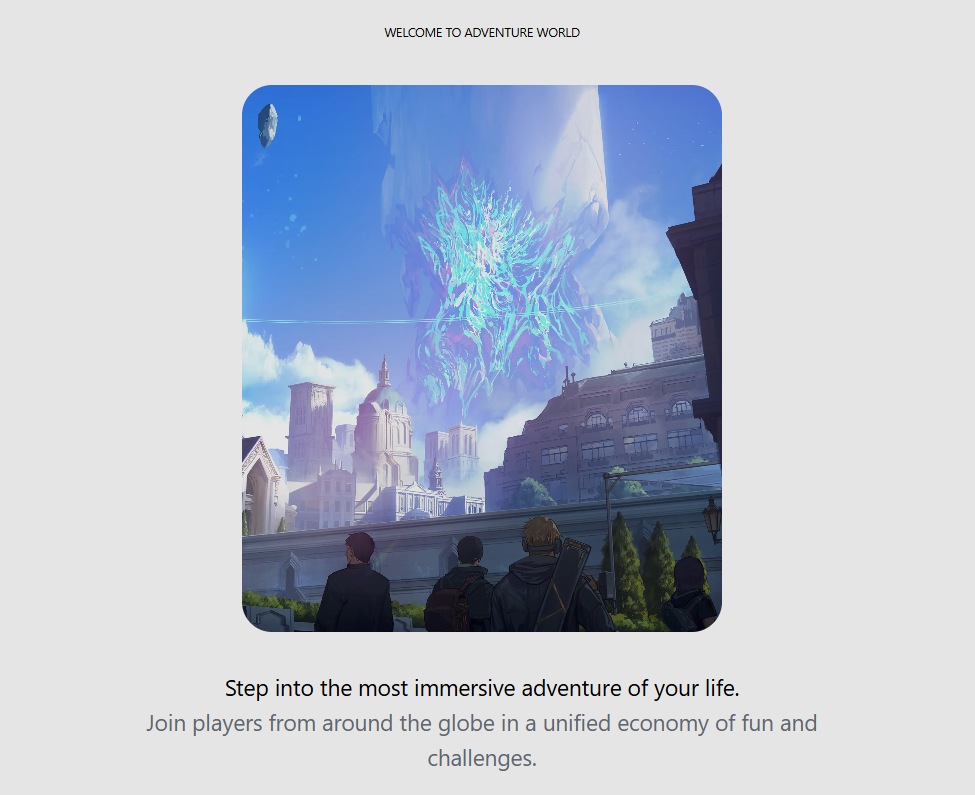
Installation
Install all these dependencies
npm install gsapnpm install @gsap/reactnpm install react react-domMake these Modifications
index.css
/*Add this to your current index.css file*/
.mask-clip-path {
clip-path: polygon(0 0, 100% 0, 100% 100%, 0 100%);
}
Add these files to your application
components/FluidScroll.jsx
import React, { useEffect } from "react";
import gsap from "gsap";
import { ScrollTrigger } from "gsap/all";
gsap.registerPlugin(ScrollTrigger);
const About = ({ heading, description, subDescription, imageSrc }) => {
useEffect(() => {
const clipAnimation = gsap.timeline({
scrollTrigger: {
trigger: "#clip",
start: "center center",
end: "+=800 center",
scrub: 0.5,
pin: true,
pinSpacing: true,
},
});
clipAnimation.to(".mask-clip-path", {
width: "100vw",
height: "100vh",
borderRadius: 0,
});
return () => {
// Cleanup GSAP animations and ScrollTrigger
ScrollTrigger.getAll().forEach((trigger) => trigger.kill());
};
}, []);
return (
<div id="about" className="min-h-screen w-screen">
<div className="relative mb-8 mt-[5rem] flex flex-col items-center gap-5">
<p className="font-general text-sm uppercase md:text-[10px]">{heading}</p>
<div className="absolute bottom-[-80dvh] left-1/2 w-full max-w-96 -translate-x-1/2 text-center font-circular-web text-lg md:max-w-[34rem]">
<p>{description}</p>
<p className="text-gray-500">{subDescription}</p>
</div>
</div>
<div className="h-dvh w-screen" id="clip">
<div className="mask-clip-path absolute left-1/2 top-0 z-20 h-[60vh] w-96 origin-center -translate-x-1/2 overflow-hidden rounded-3xl md:w-[30vw];">
<img
src={imageSrc}
alt="Background"
className="absolute left-0 top-0 size-full object-cover"
/>
</div>
</div>
</div>
);
};
export default About;
